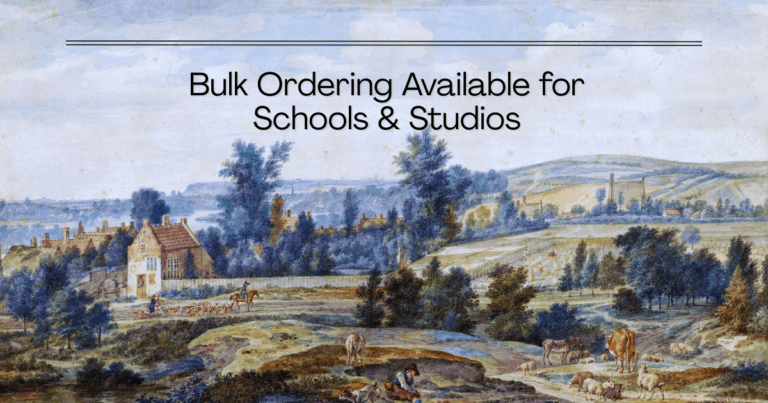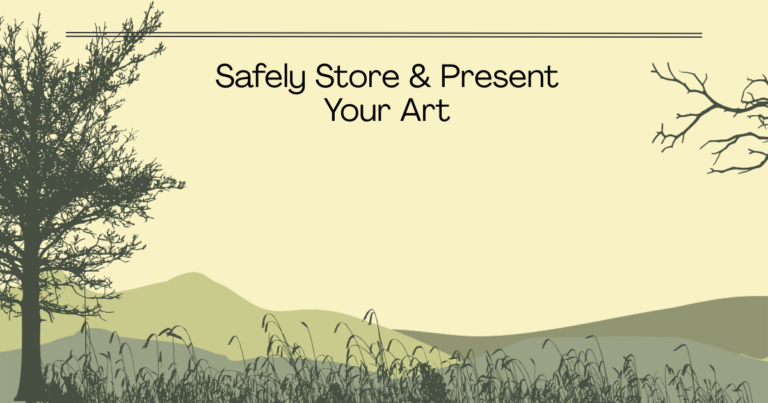Ideal for art students, job seekers, or creative professionals.
Portability and Professional Look
Using a PDF format for your art portfolio offers a blend of convenience, professionalism, and compatibility. Whether you’re submitting your work to a university, applying for a creative job, or pitching to a potential client, a well-structured PDF makes a strong impression.
One of the biggest advantages is portability. A PDF can be shared via email, uploaded to application portals, or even stored on a USB drive — all while maintaining layout integrity. Unlike websites that may display differently depending on screen size, a PDF keeps your design consistent across all devices.
Easy to Submit for University or Job Applications
It’s also more accessible than building a full website. Not all artists are comfortable with coding or web design. With a PDF, you can use simple tools like Microsoft Word, Canva, or Google Docs to build a clean, visual presentation of your work. That lowers the barrier for beginners or students who need a quick but effective way to present themselves.
Compatible with All Devices and Platforms
Finally, a PDF gives you full control over how your work is viewed. You can decide the order of presentation, add descriptions next to each artwork, and even include a cover letter or CV. For printed versions, your PDF can be easily paired with a high-quality art portfolio folder or case — especially useful when attending interviews or exhibitions.
In short, a PDF portfolio is professional, customizable, and easy to distribute — perfect for today’s hybrid digital world.
What to Include in an Art Portfolio PDF
Cover Page and Artist Statement
A well-organized art portfolio PDF should do more than just showcase your artwork — it should tell a story about your creative journey and professional identity. To make a strong impression, it’s important to include specific elements that provide context and clarity to your work.
Start with a cover page that includes your name, contact information, and a simple title like “Art Portfolio 2025.” Follow that with an artist statement or a short introduction. This section helps the viewer understand your background, artistic goals, and the type of work you do.
Project Titles, Medium, and Descriptions
Next, organize your pieces in a logical flow — by medium, theme, or chronology. Each artwork should include a title, medium used, dimensions, and a brief description (such as your inspiration or process). This shows your ability to communicate and reflect on your creative choices.
Page Numbers, Layout Consistency
If you’re submitting for school or jobs, consider including a table of contents and page numbers for easy navigation. You may also add a resume, awards, or project highlights at the end — especially if you’re targeting professional opportunities.
Optional: Resume, Awards, or Exhibitions
Keep the design clean and consistent: use the same fonts, margins, and spacing throughout the PDF. A simple and readable layout allows your work to shine and gives your portfolio a polished, professional feel.
Ultimately, your portfolio should not only display what you’ve created, but also how you think, grow, and communicate as an artist.
Free Art Portfolio PDF Templates You Can Use
Download Our Editable A4 Template
Creating a clean and polished PDF from scratch can be time-consuming — that’s why using templates can save you time and ensure a professional finish. Whether you’re applying to art school or showcasing your portfolio to clients, starting with a template gives you a head start in design and layout.
Here are a few free templates you can use:
- Basic A4 Portfolio Template – Clean white background, simple header/footer. Great for schools or minimalist presentations.
Minimalist Grid Layout
- Grid Layout Portfolio – Ideal for showcasing many pieces with consistent spacing and a gallery-style look.
Portfolio Template for University Applications
- University Application Template – Pre-formatted for 10–15 pieces, with space for descriptions and a short bio.
How to Customize the Template in Canva or Word
- Modern Portfolio in Canva – Customizable online, with drag-and-drop functionality, perfect for beginners.
Each of these templates is designed to be editable in tools like Canva, Microsoft Word, or Google Slides. You don’t need design skills to use them — just replace the placeholder images and text with your own work. Be sure to save the final version as a high-resolution PDF to preserve image quality.
Having a downloadable PDF template also helps keep your branding consistent, especially when paired with physical presentation folders or art portfolio binders — something professionals and students alike can benefit from.
How to Create Your Own PDF Portfolio from Scratch
Step 1: Choose Your Layout Tool (Word, Canva, InDesign…)
If you prefer full creative control, making your own art portfolio PDF from scratch is a great option. It allows you to customize every detail — from layout to typography — and present your work exactly the way you want.
Here’s a step-by-step guide to get you started:
Step 1: Choose Your Design Tool
Use user-friendly software like Canva, Google Slides, PowerPoint, or Adobe InDesign. For most beginners, Canva or Google Slides are great because they’re free and easy to use.
Step 2: Collect Your Artwork
Scan or photograph your art in high resolution. Make sure your images are well-lit, properly cropped, and not blurry. Save them in organized folders by theme or chronology.
Step 3: Plan Your Layout
Sketch out your page structure. Use a consistent grid, spacing, and font style throughout. Leave space for titles, medium, size, and a short description.
Step 4: Add Introductory Pages
Include a cover page, table of contents, and artist statement. This gives the viewer context before diving into your work.
Step 5: Export to PDF
Once your portfolio is finished, export it as a high-resolution PDF (ideally 300 dpi) to preserve quality. Double-check that fonts and spacing look right in both desktop and mobile views.
And that’s it! You now have a personalized, professional-looking PDF portfolio ready for submissions, interviews, or sharing online.
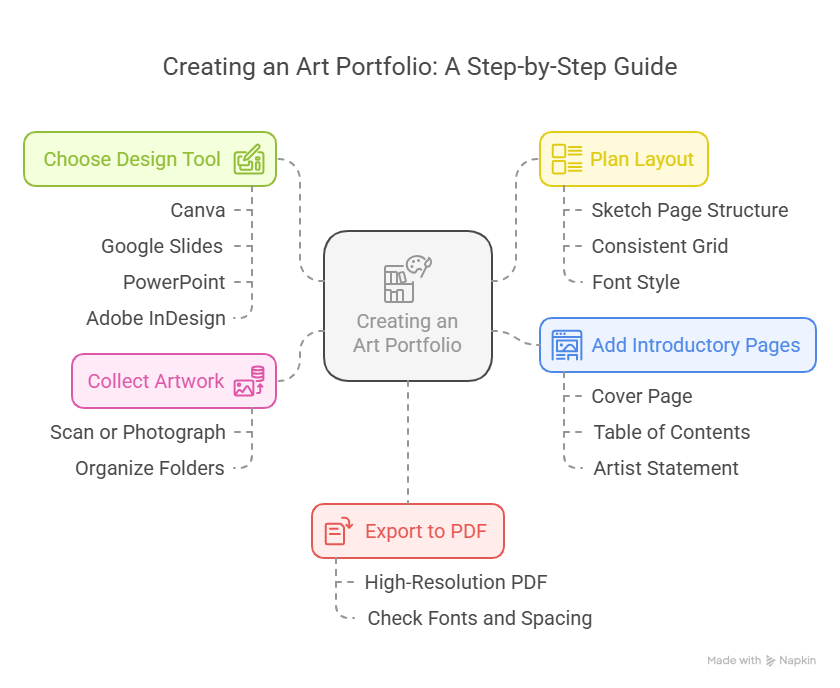
Common Mistakes to Avoid When Submitting PDF Portfolios
Even the most talented artists can make simple mistakes when preparing their PDF portfolios — and those mistakes can cost them an opportunity. Knowing what to avoid can help you make a stronger, more professional impression.
- File Size Too Large
Submitting a PDF that’s over 50MB may result in upload errors or long loading times. Always compress your file without losing quality. Tools like SmallPDF or Adobe Acrobat can help reduce file size efficiently. - Poor Image Quality
Blurry, poorly lit, or stretched images immediately reduce the impact of your work. Always scan or photograph your art in high resolution and preview how it looks in the PDF before submitting. - No Labels or Descriptions
Your work shouldn’t speak for itself — provide context! Include the title, medium, size, and a short description for each piece. This shows attention to detail and your ability to communicate as an artist. - Inconsistent Design
Switching fonts, image sizes, or layout styles across pages makes the portfolio feel unorganized. Use consistent margins, spacing, and typefaces to keep the viewer focused on the artwork. - Forgetting Contact Information
It may sound basic, but many applicants forget to include their name or contact info. Always have it on the cover page and at the end of your PDF.
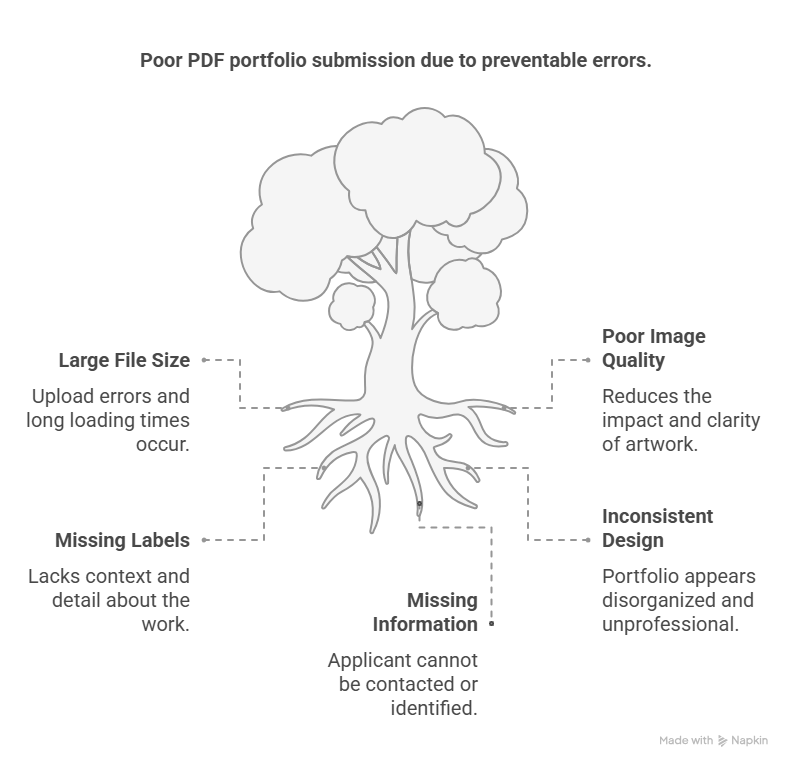
Avoiding these small mistakes ensures your portfolio comes across as thoughtful, polished, and ready for professional review.
Recommended Tools to Create and Present Your Portfolio
Canva / Adobe Portfolio / Google Slides
The right tools can make a huge difference when it comes to building a professional art portfolio. Whether you’re creating a digital PDF or preparing for an in-person review, using the right platforms and presentation accessories adds credibility to your work.
For digital creation, these tools are beginner-friendly and free to use:
- Canva – Offers drag-and-drop templates with beautiful layouts.
- Google Slides – Great for simple presentations and collaboration.
- Microsoft PowerPoint – Ideal for offline editing and precise formatting.
- Adobe InDesign – A professional-grade option for advanced users.
DF Optimizer Tools
For compressing and optimizing PDFs:
- SmallPDF or ILovePDF – Helps reduce file size without quality loss.
Physical Portfolio Case to Match Your Digital One
For physical presentation, a high-quality portfolio case helps you stand out during interviews or art school reviews. Here are a few types to consider:
- Zippered Art Portfolio Folder – Keeps pages secure, perfect for printed PDFs.
- Presentation Book Binder with Refill Sleeves – Allows for easy updates and rearranging.
- Art Bag with Handle or Strap – Ideal for transporting A3 or 18×24 pieces.
A clean and well-organized presentation not only shows your professionalism but also respects the viewer’s time. If your digital and physical portfolios align in style, it further strengthens your personal branding.
Want to see our top-recommended art portfolio cases?
👉 [Click here to browse our collection]
Bonus: Where to Submit or Share Your Portfolio PDF
Once your art portfolio PDF is polished and complete, the next step is getting it seen by the right people. There are many places — both online and offline — where your portfolio can open doors to new opportunities.
- University Applications
Art schools and design programs often require digital portfolios as part of the admissions process. Make sure you follow each school’s specific guidelines for format, file size, and content. - Internship or Job Applications
Many creative jobs — in graphic design, illustration, animation, and more — ask for a portfolio. Including a link to your PDF or attaching it to your email shows that you’re prepared and professional. - Art Competitions & Grants
PDF portfolios are commonly accepted by juries and committees evaluating submissions for art contests, exhibitions, or artist residencies. - Online Portfolio Platforms
You can upload your PDF to platforms like Behance, ArtStation, or your personal website. Some even allow password-protected galleries, which are great for client-specific presentations. - In-person Interviews or Exhibitions
Bring printed copies in a high-quality presentation folder or zippered case to make a strong physical impression.
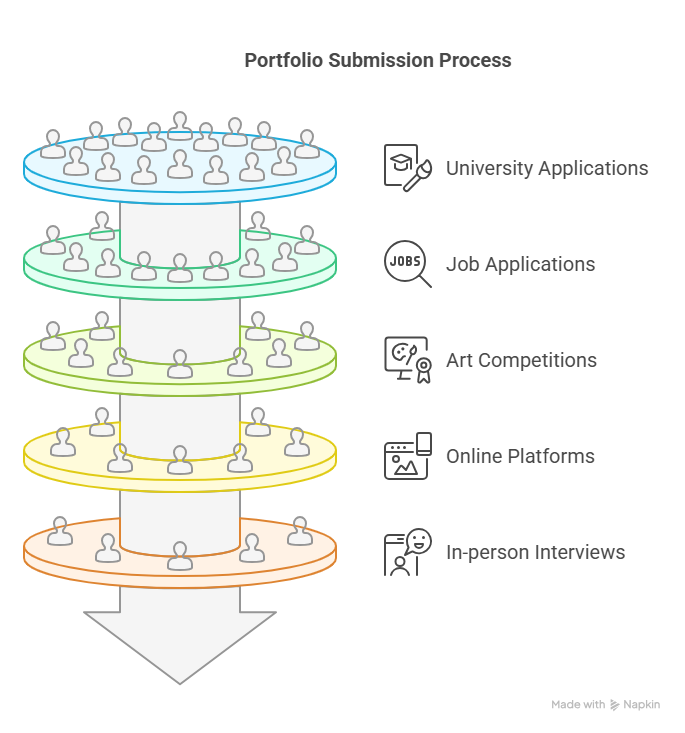
No matter where you share it, having a clean, compelling PDF portfolio gives you a competitive edge. If you’re ready to take it further, explore our full collection of art portfolio bags and binders designed for artists like you.